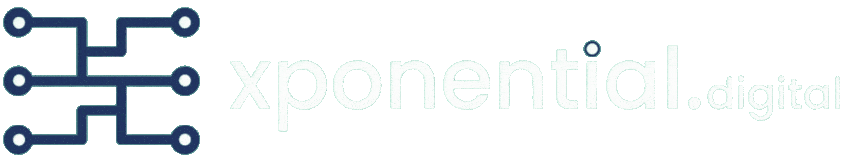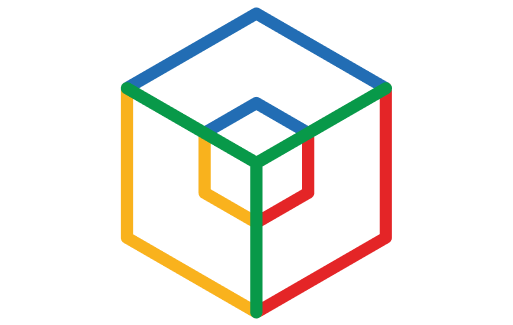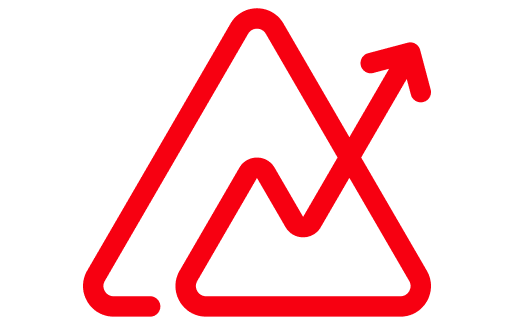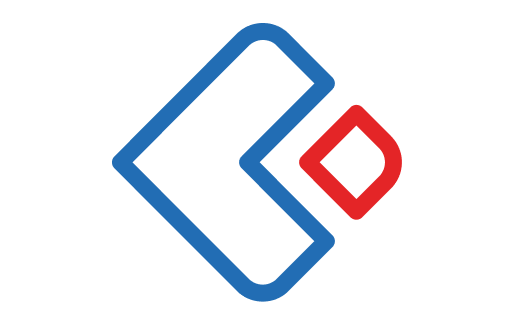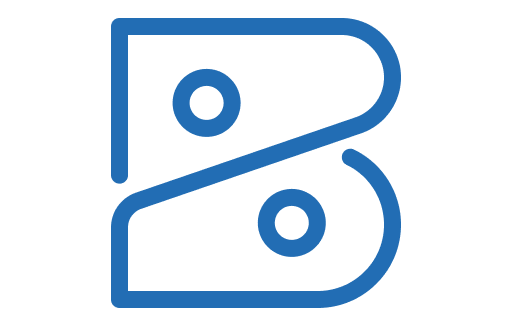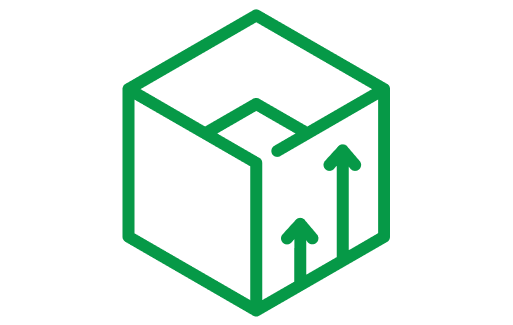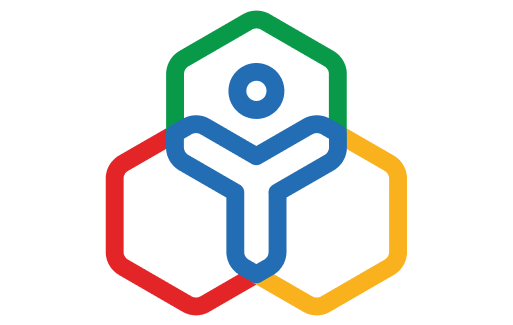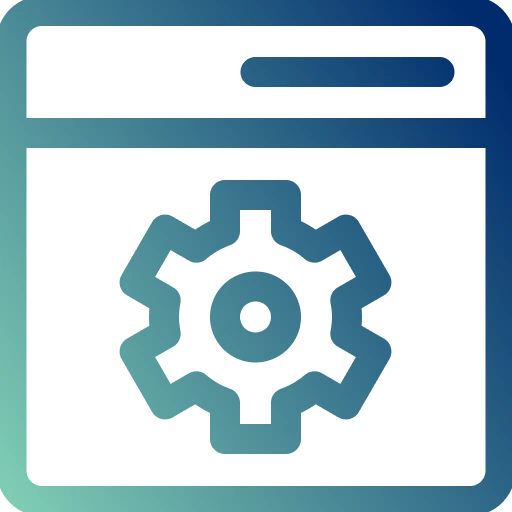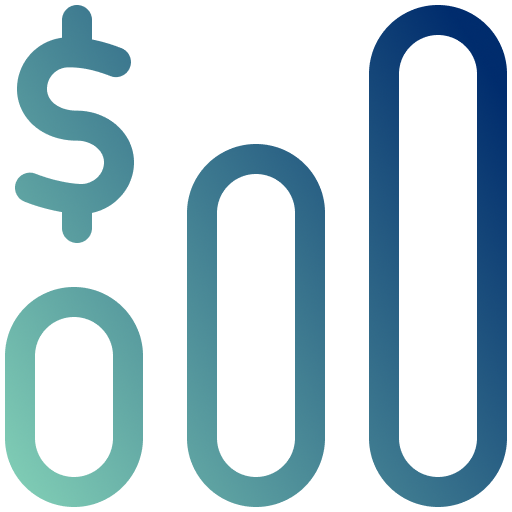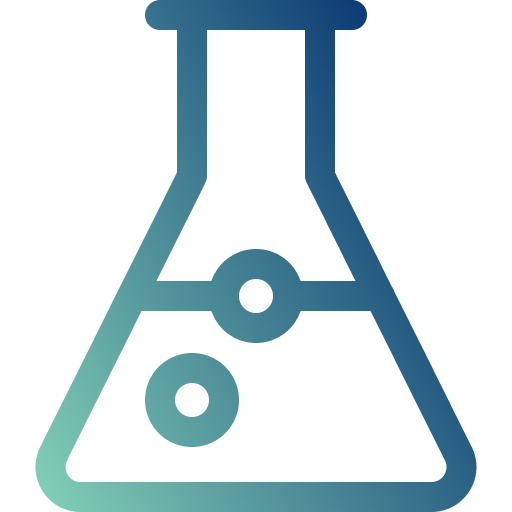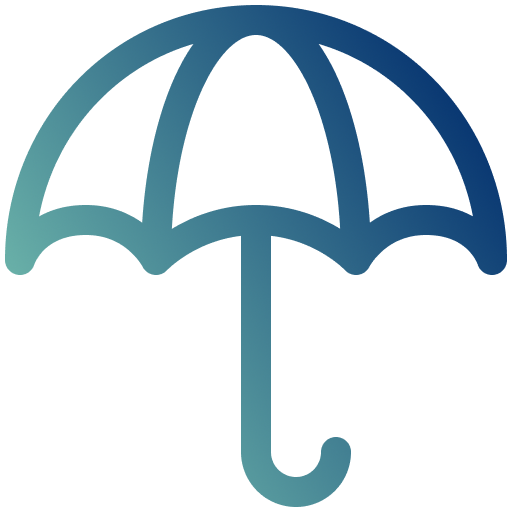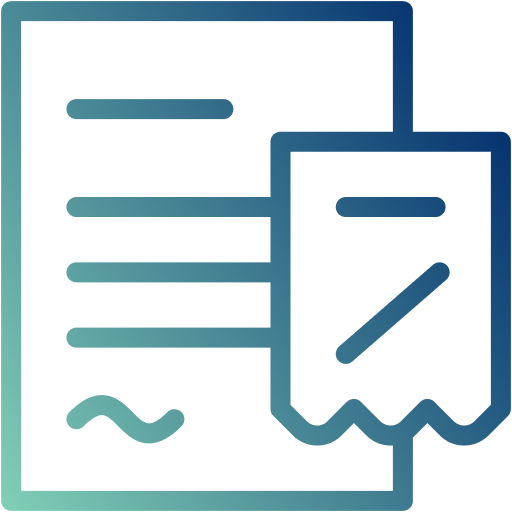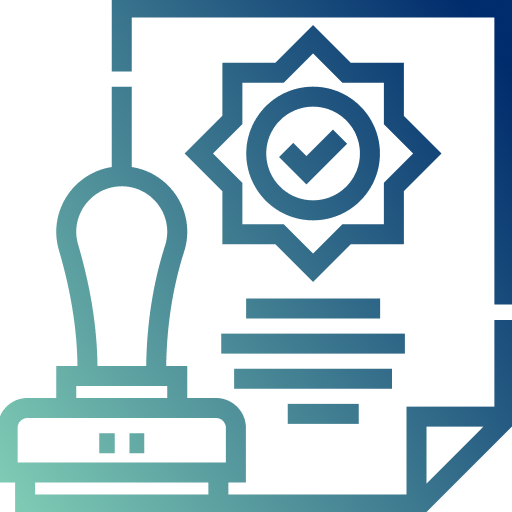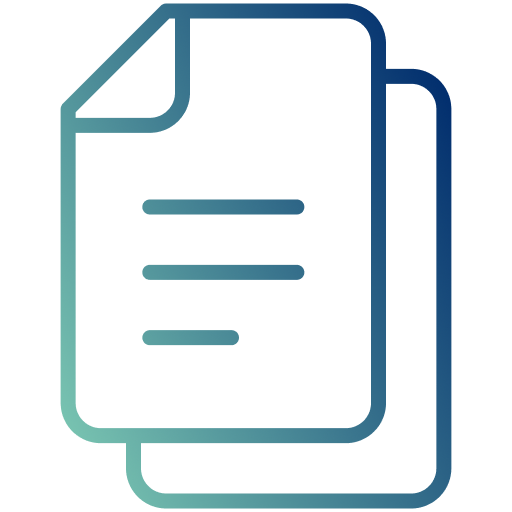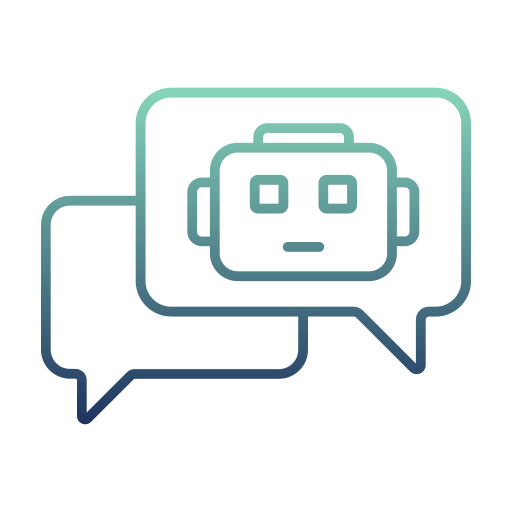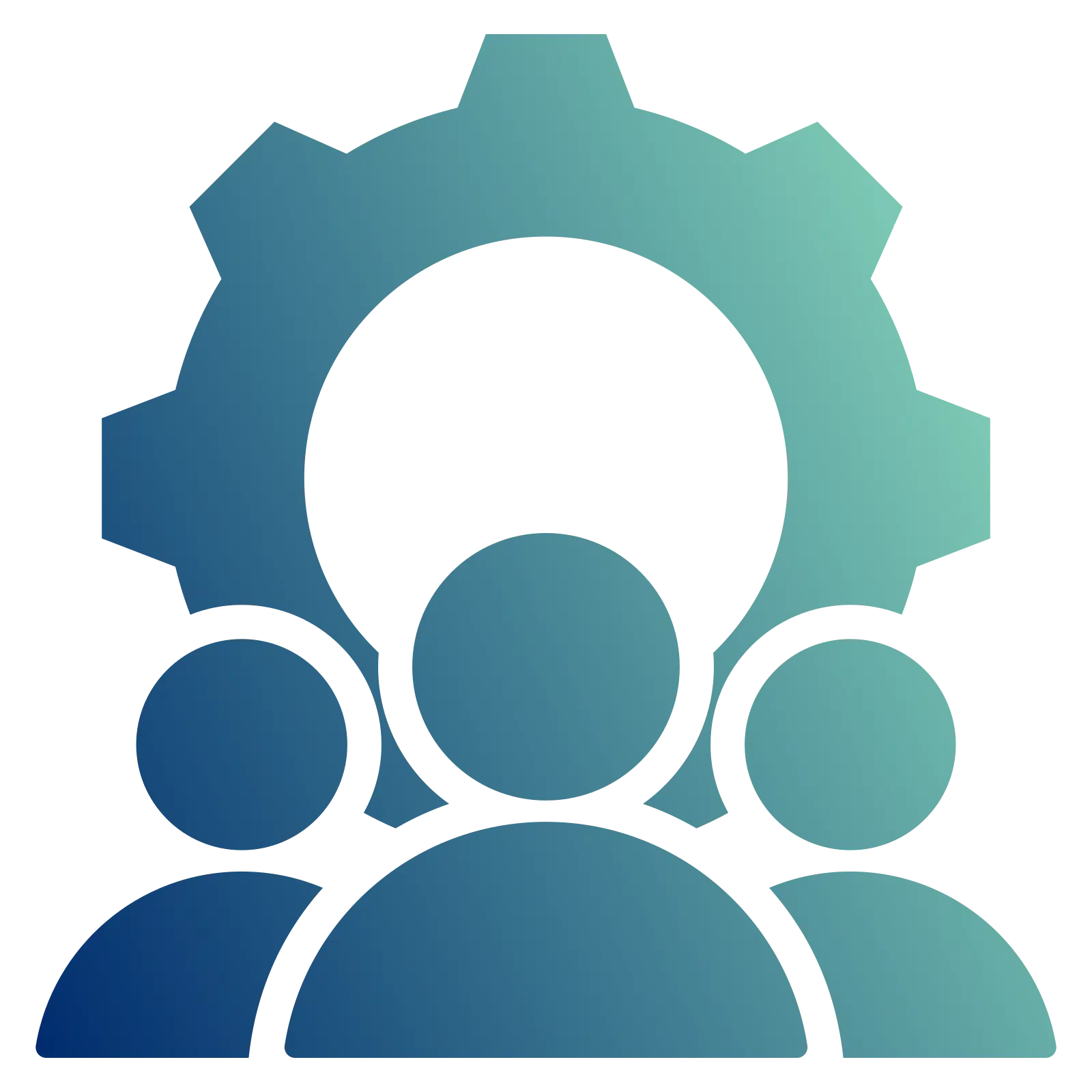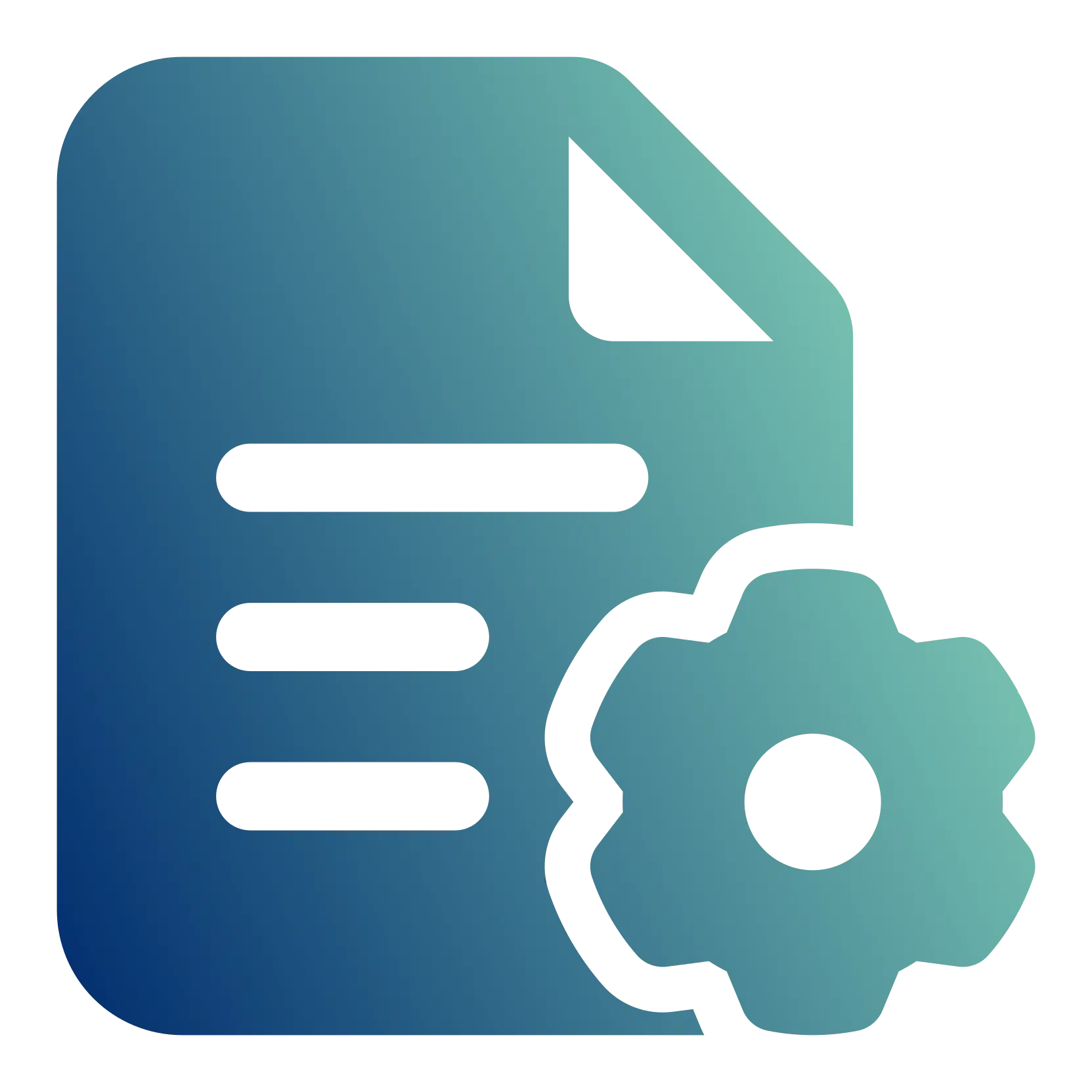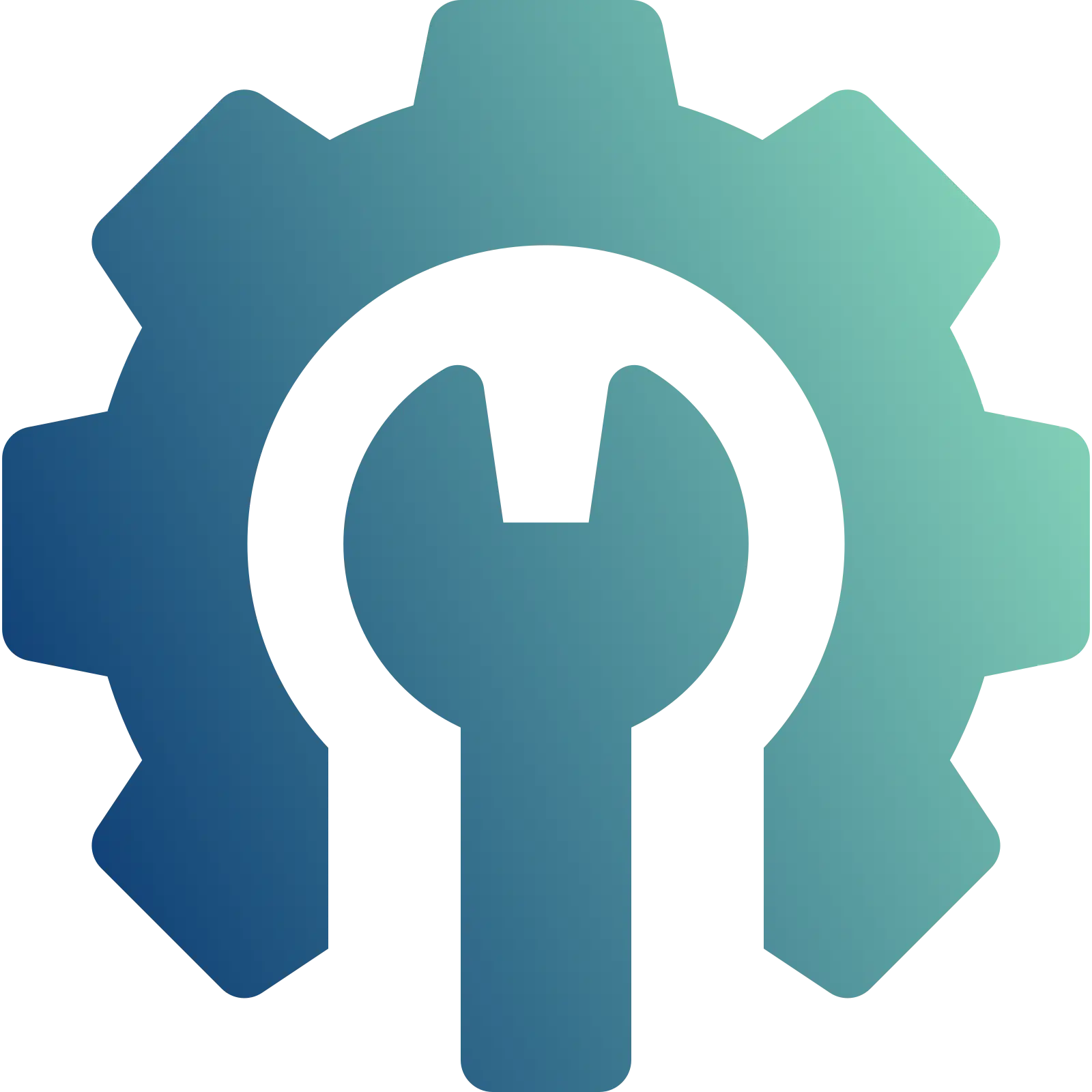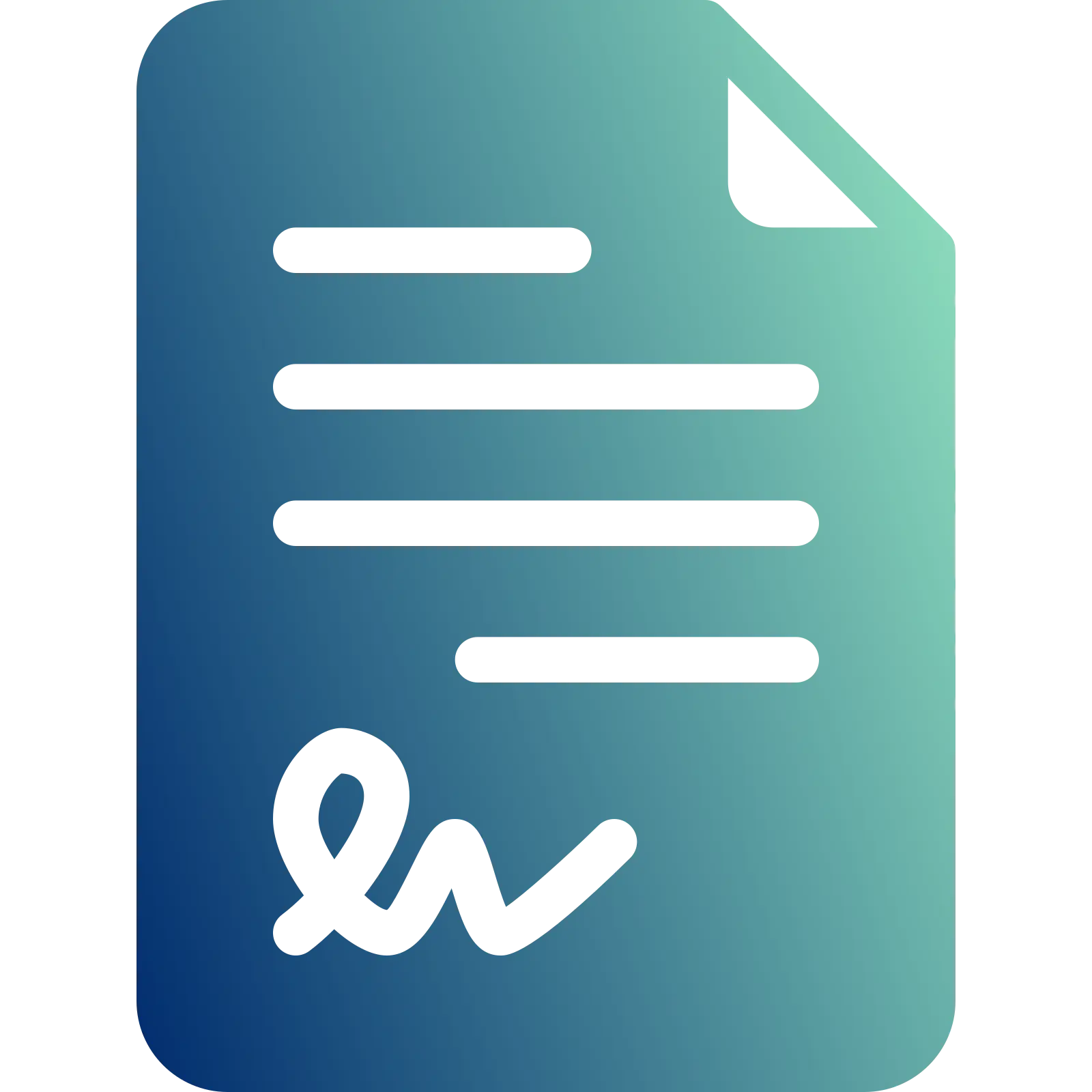Power Up Your Coding Workflow: Explore the Latest Enhancements in Zoho Creator’s Deluge Editor
For any developer, the quality of the coding environment makes a huge difference. In low-code platforms like Zoho Creator, where both speed and precision matter, a well-designed editor isn’t just a convenience—it’s essential.
Deluge has long served as the scripting backbone of Zoho Creator, enabling developers to define logic, automate actions, and build custom workflows. While it’s highly functional, it lacked some of the comfort features common in modern coding tools. That’s changing—thanks to a wave of updates in the Deluge Editor that aim to simplify how you build, edit, and run your scripts.These updates not only bring convenience, but also help speed up coding, reduce errors, and make long hours in the editor far less tiring. Whether you’re a seasoned Deluge user or just getting started, the new experience will likely feel more intuitive and developer-friendly.
What’s New in the Deluge Editor?
Real-Time Error Detection
This feature supports developers who are writing complex workflows or frequently updating existing scripts. It’s especially helpful during live demonstrations, debugging, or training sessions where time matters.
As the application grows, this immediate feedback becomes a safeguard against small mistakes that could cause major issues. Developers can now write more confidently, knowing their errors won’t pile up unnoticed.
Custom Shortcuts
This feature reduces mouse usage and gives you a cleaner, more fluid workflow. It’s ideal for power users who handle multiple projects or rapidly iterate on apps.
It also saves time spent navigating menus, which adds up quickly during daily coding sessions. Once you set your preferred shortcuts, you can move through different actions without breaking your flow.
Full-Screen Mode
It’s a small feature that delivers big comfort—especially during focused development hours.
Removing distractions can significantly improve how fast and accurately you write code. Whether you’re building an app from scratch or maintaining legacy workflows, the ability to zoom in on your logic without noise helps improve concentration and output quality.
Font Customization
This makes extended sessions less tiring, especially when you’re fixing bugs or going line by line through a complicated block of code.
For teams working across devices or developers with visual strain, this flexibility allows everyone to create a setup that supports longer coding durations without compromising comfort.
New “Preferences” Section: Your Control Panel
You don’t need to dig through platform settings or refresh the app. Just open the panel, apply your preferences, and get back to coding. It’s designed to be simple, quick, and flexible.
This control panel is especially useful for shared environments or developers who switch devices. You can quickly replicate your ideal setup and maintain consistency in your workflow.
The ease of adjusting settings also helps teams standardize their environment across team members, especially when collaborating on apps or onboarding new developers.
How These Enhancements Improve Your Workflow
Each of the new features in the Deluge Editor is designed to save time, reduce effort, and make scripting more intuitive. Here’s how it all comes together:
- Better accuracy: Syntax issues are flagged as you type, cutting down on repetitive debugging.
- Faster execution: Shortcuts help you build and test scripts in less time.
- Improved focus: Full-screen mode reduces distractions during development.
- Comfortable environment: Custom fonts and layout settings mean less strain on your eyes.
- Easier onboarding: New developers can get up to speed quickly thanks to a more intuitive interface.
All of this results in a smoother development experience and cleaner, more efficient code. These features help reduce mental fatigue and improve how quickly you adapt to new requirements in your app.
Getting Started with the Updated Editor
Want to try these new features? It’s easy to get started:
- Log in to your Zoho Creator account.
- Open the app you want to edit.
- Navigate to the workflow section and launch the Deluge Editor.
- Click the gear icon to access Preferences.
- Adjust font size, choose your layout, set shortcuts, and begin writing.
Make sure you’re using the most recent version of Zoho Creator to see these updates. If you don’t see the gear icon or new features, check for updates or consult with your Zoho admin.
If you’ve never used Deluge before, this is also a great time to start. The new interface is much easier to get comfortable with, and you’ll be able to write logic that powers real-time business actions within your apps.
What’s Next?
Zoho has hinted at future enhancements to the Deluge Editor and the broader development experience. Some possibilities include:
- AI-based code suggestions that help autocomplete functions and recommend logic
- Integrated version control for managing script revisions over time
- Collaboration features that allow multiple developers to co-edit scripts
- Side-by-side script comparison for reviewing changes and troubleshooting errors
While not yet confirmed, these ideas align with Zoho’s pattern of frequent updates aimed at improving developer productivity. User feedback plays a key role in shaping these releases, so sharing your experience with the Zoho Creator team could influence what’s added next.
As the editor evolves, it’s likely to become not just a scripting space, but a full development environment suited to growing app needs.
Final Thoughts
The updated Deluge Editor in Zoho Creator brings thoughtful upgrades that genuinely improve how developers work. By combining practical enhancements with user control, Zoho has created a cleaner, faster, and more pleasant coding environment. Whether you’re building your first app or updating a business-critical workflow, the new editor helps you focus on writing logic that matters—without the usual friction.
These updates not only benefit individual developers but also contribute to more consistent and reliable app behavior across organizations. It’s a quality-of-life improvement that will be appreciated every time you open the editor.
Take a closer look at the Deluge Editor inside Zoho Creator today. And if you haven’t signed up yet, create your free account and start building smarter, faster.