How Retail Businesses Can Improve Inventory, Orders, and Customer Follow-Ups Using Zoho Creator
Retail businesses often focus on the storefront, branding, or user experience, but what happens behind the scenes can be just as important. Managing customer communication, stock updates, and deliveries are day-to-day tasks that directly affect how customers perceive your service.
Automation helps lighten the load. When routine processes are handled through dependable systems, teams can work faster and with fewer mistakes.
Zoho Creator offers retail companies the tools to put these systems in place. It allows you to build applications that monitor, update, and respond to tasks automatically, without needing advanced programming skills.
Common Challenges in Retail Backend Operations
Retailers deal with many moving parts, and keeping everything running smoothly is no small task. Here are some of the most common issues teams face:
● Misplaced Orders
Without a system to track the full journey of an order, it’s easy for things to slip through the cracks, resulting in delays or cancellations.
● Delivery Delays
● Dis-organized Inventory
● Uneven Customer Communication
Solving These Challenges with Zoho Creator
Zoho Creator helps businesses set up their own systems to manage work and communication more effectively. Built as a low-code platform, it allows users to create applications by configuring logic, forms, and workflows, without hiring a full development team.
Instead of adjusting your workflow to fit into off-the-shelf software, you can build apps that match how your business works. Each process can be automated with simple rules, from tracking inventory to sending follow-up emails to customers.
Because it integrates easily with other Zoho tools and third-party platforms, Zoho Creator can act as a central hub to tie everything together.
Customer Engagement Automation
● Custom Notifications
● Follow-Up Flows
● Sync with CRM
Inventory Management Automation
● Live Stock Tracking
● Alerts and Reminders
● Order and Purchase Sync
Logistics and Order Tracking
● Track Shipments Automatically
● Send Status Updates to Customers
● Plan Shipments Based on Stock
Benefits of Automating Retail Backend Operations
● Quicker Responses
● Fewer Errors
● Stronger Customer Experience
● Lower Overhead
● Room to Grow
A Real-World Example
A local fashion retailer with three outlets and an online store struggled with order tracking and stock management. Each location managed its inventory separately, confusing transfers or returns.
They built a Zoho Creator app to:
- Consolidate stock records across all stores
- Automate alerts when high-selling items are running low
- Send real-time order status updates to buyers
- The number of misplaced orders dropped by 35%
- Stock accuracy improved by 45%
- Customer complaints related to delivery delays reduced by half
The system now runs daily updates, sends stock reports, and keeps customers in the loop, all built in-house without hiring a developer.
How to Get Started with Zoho Creator
● Map Your Key Processes
● Create Forms and Workflows
● Set Notifications and Triggers
● Connect with Other Tools
● Monitor and Adjust
Conclusion
Retail success isn’t just about how you sell and how well your systems run in the background. From managing orders to tracking stock and keeping customers informed, automation can bring order to chaos.
Zoho Creator offers a practical way to build systems that match your workflow, reduce delays, and reduce human error. The tools are flexible, easy to learn, and fit naturally into your existing setup.
If you haven’t started already, sign up for a free account and build tools that match how your retail business runs. No fluff, just practical steps to manage your daily operations better.



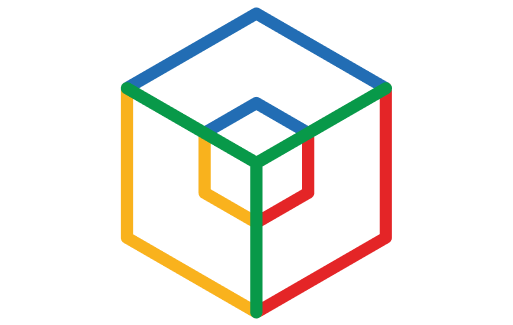
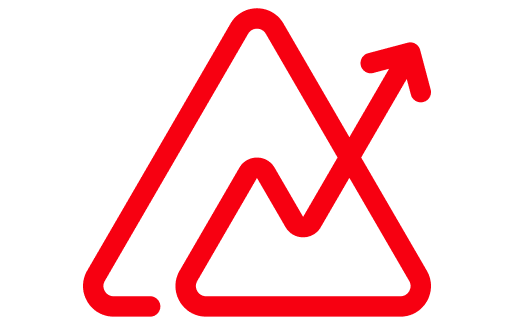
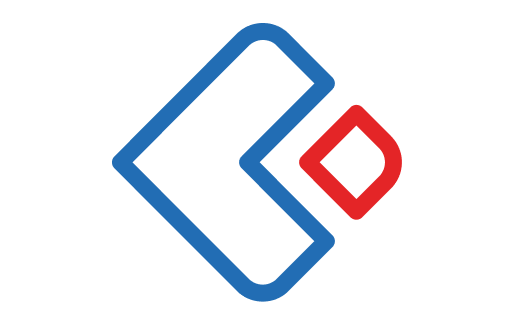
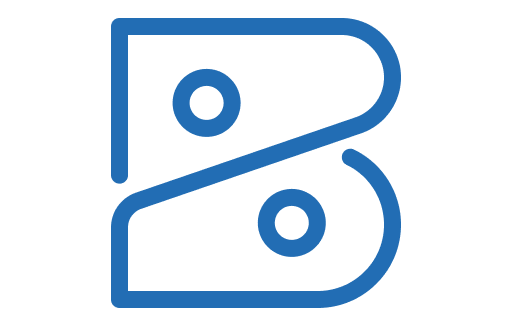
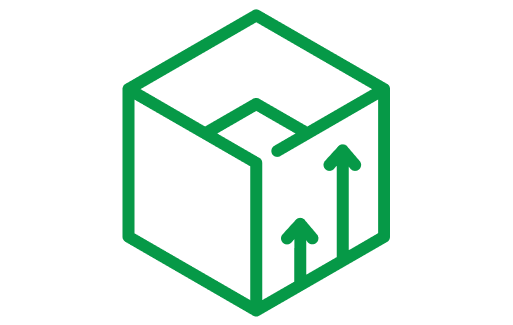

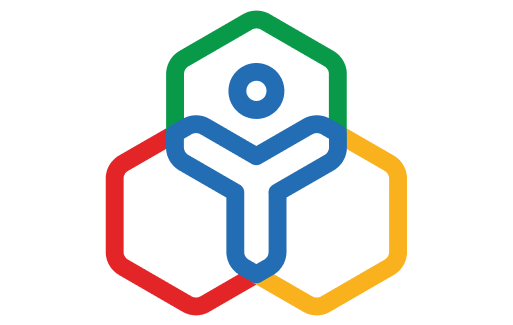



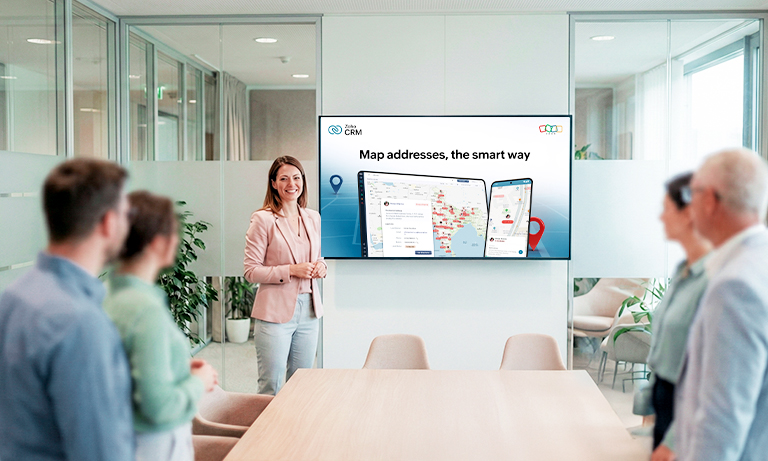


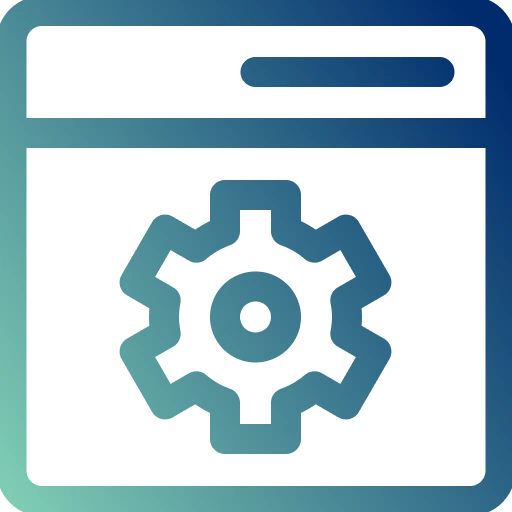





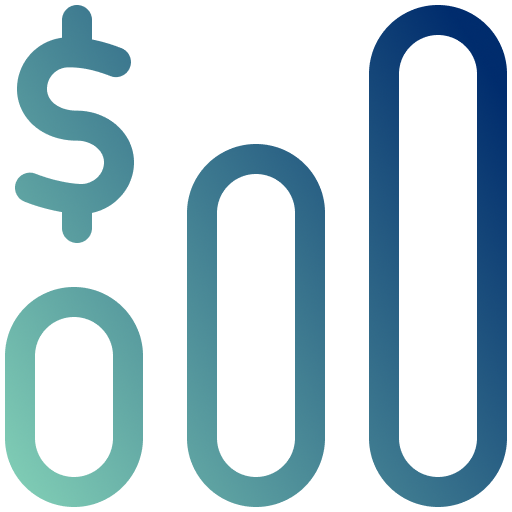



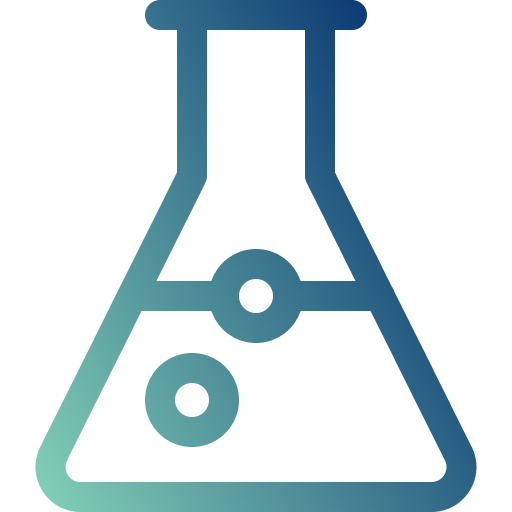
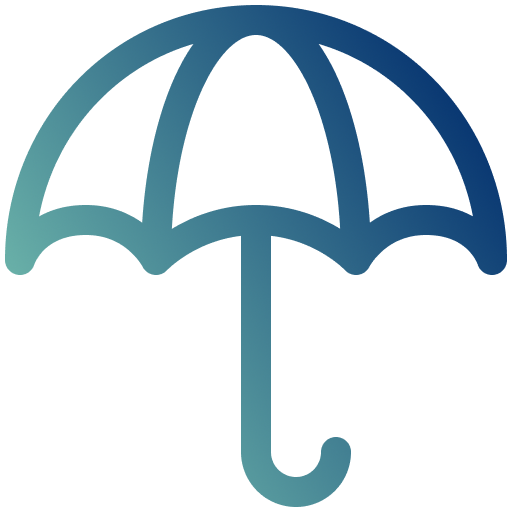


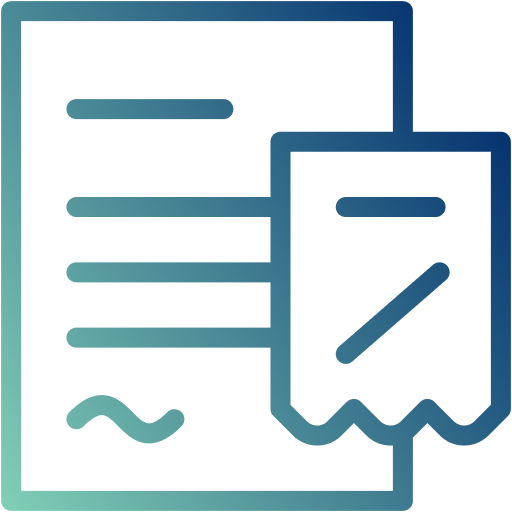
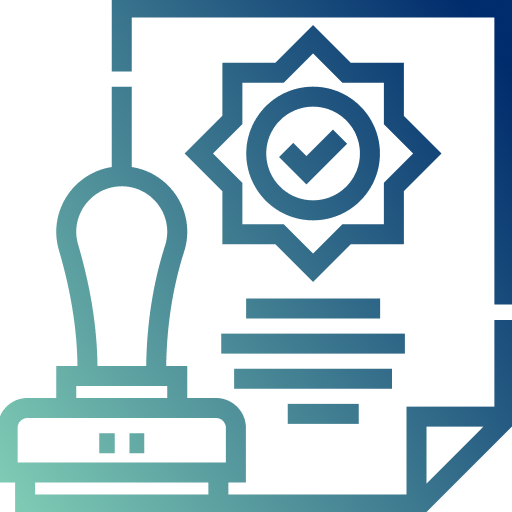
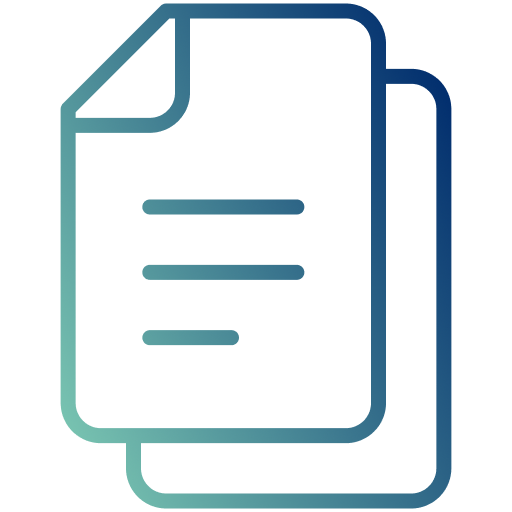
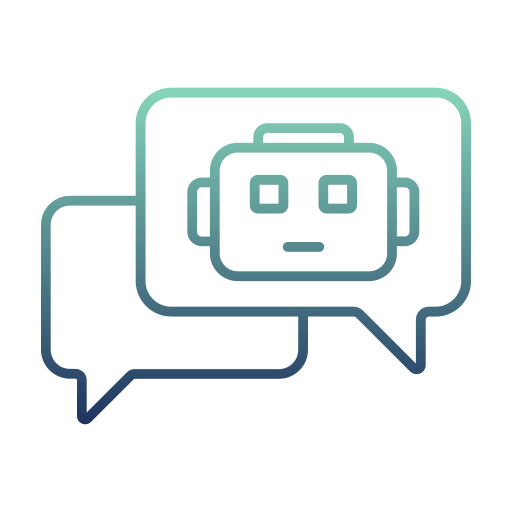

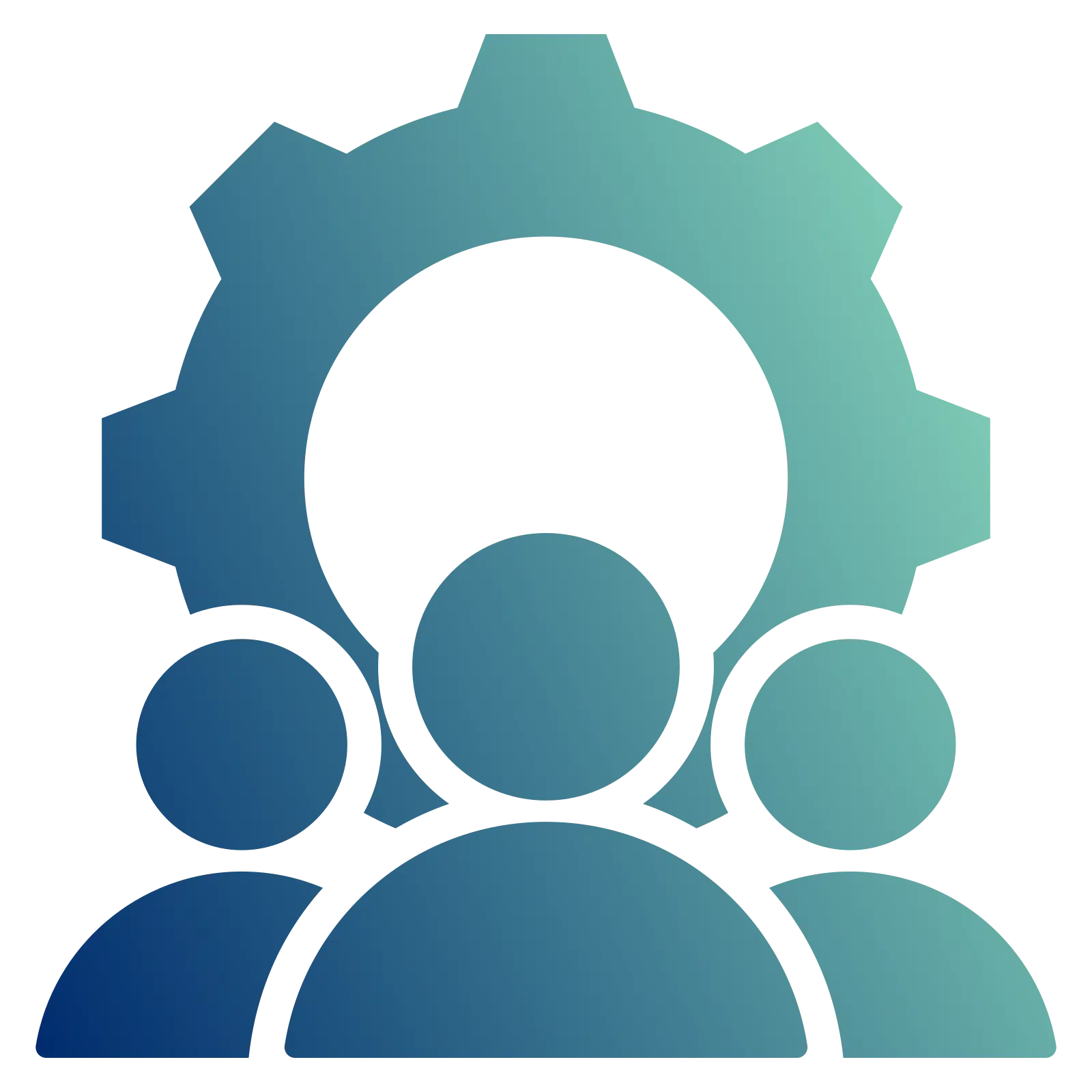


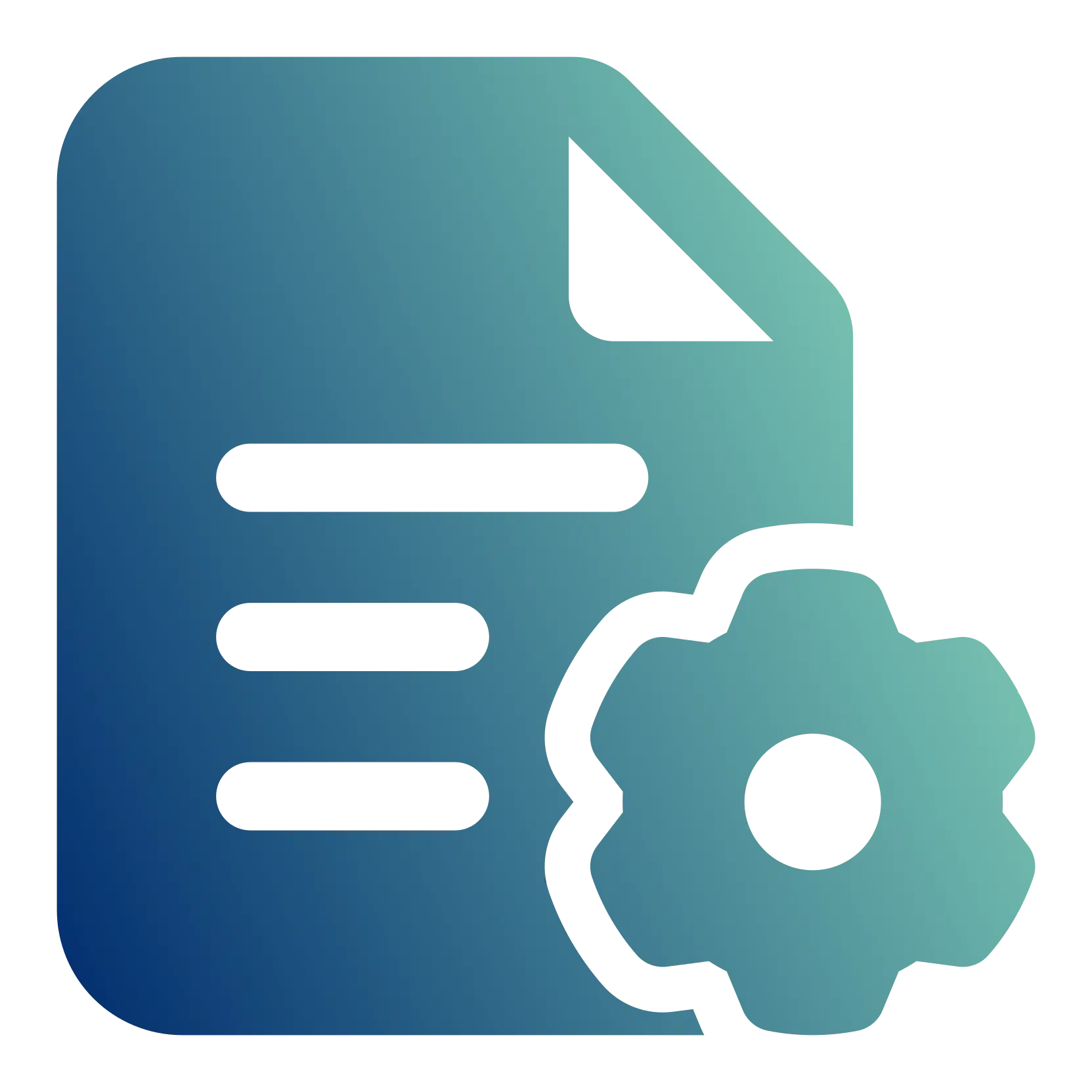

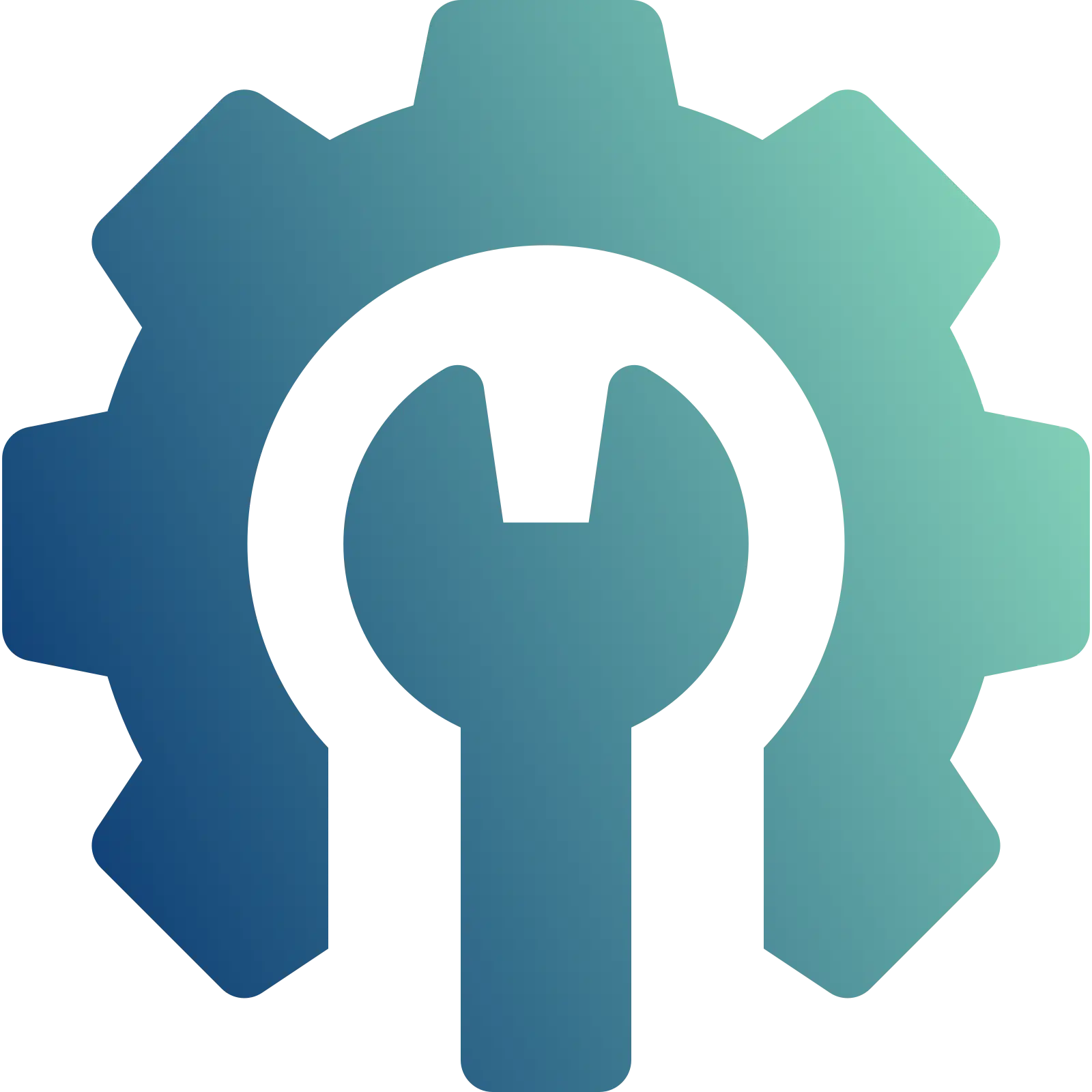
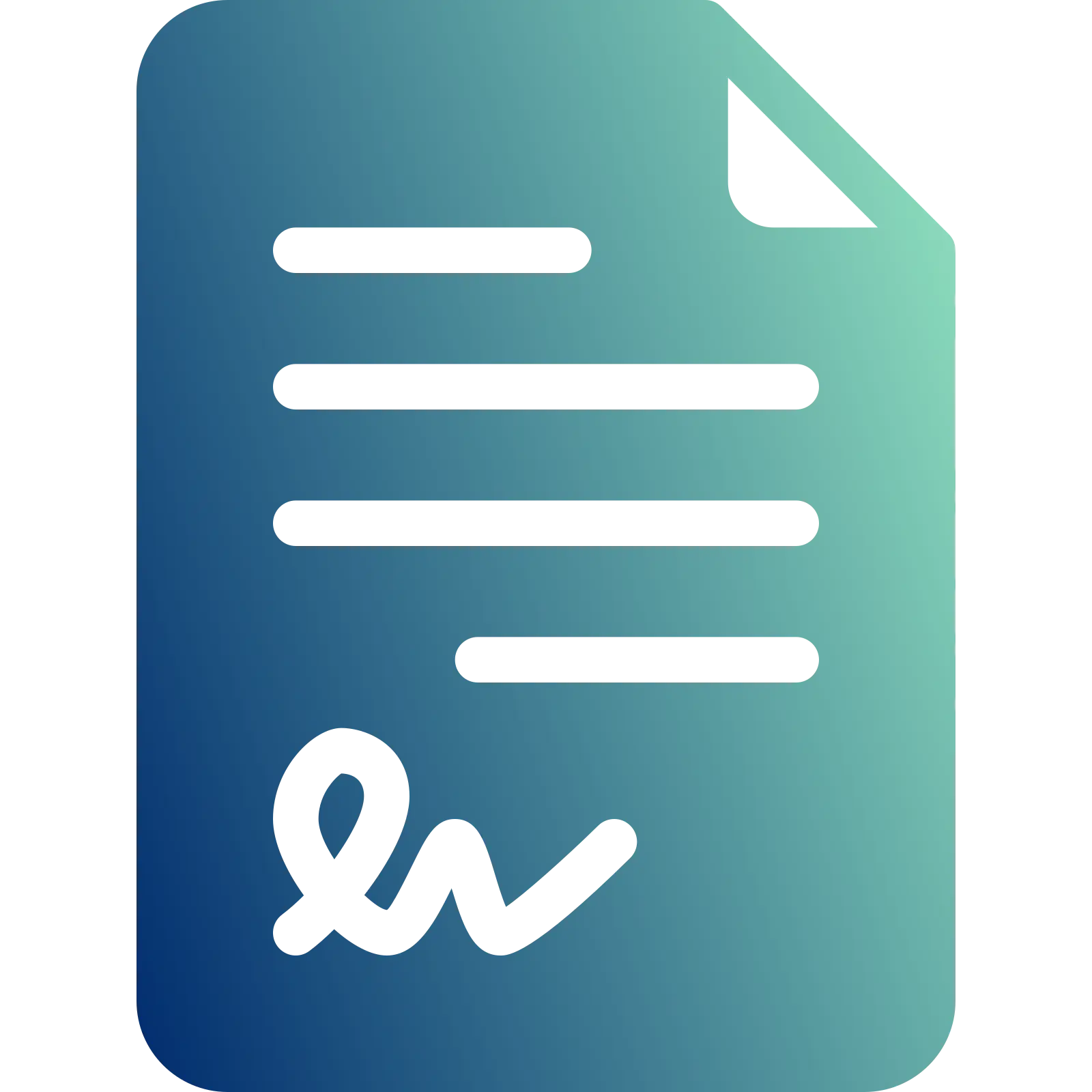






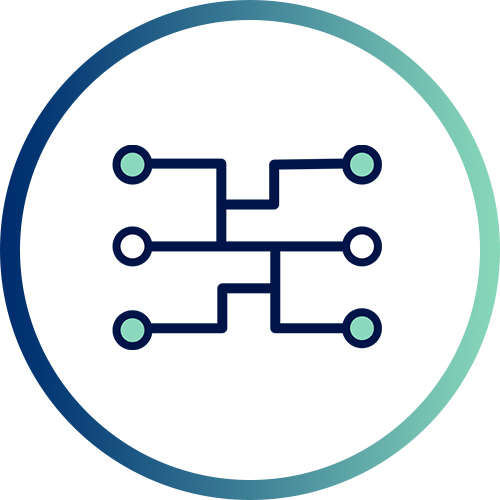 Xponential Digital
Xponential Digital